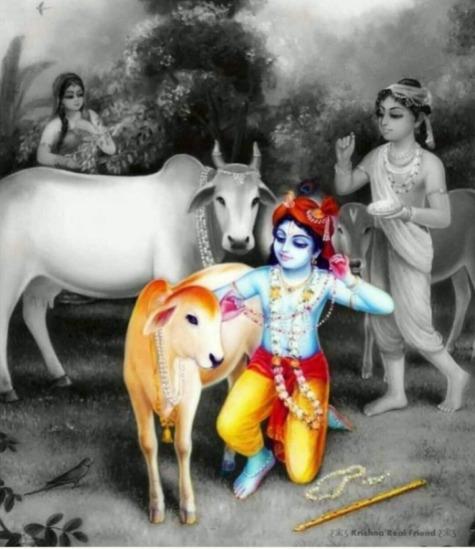HubSpot Shopify Integration: A Complete Guide for Ecommerce Growth
Running an online store requires more than just great products and a Shopify setup—it demands smart marketing, real-time customer insights, and automated follow-ups. This is where HubSpot Shopify integration becomes essential. By connecting your Shopify store with HubSpot CRM, you can create a unified ecosystem that tracks customer behavior, automates email campaigns, and drives conversions through data-driven strategies. Explore how our HubSpot Shopify services at Mpire Solutions can elevate your ecommerce growth.
Why Integrate HubSpot with Shopify?
Shopify manages your storefront, inventory, and payments. HubSpot, on the other hand, excels in customer relationship management, email marketing, and automation. When both platforms are integrated, ecommerce businesses gain:
Centralized contact and purchase data
Automated abandoned cart recovery
Personalized marketing emails
Detailed sales performance dashboards
Improved lead segmentation and nurturing
This sync not only simplifies operations but also unlocks higher revenue opportunities by delivering the right message to the right customer at the right time.
Key Features of HubSpot Shopify Integration
When Shopify and HubSpot are connected, ecommerce brands can take advantage of several features:
1. Customer Profile Syncing
Every new order on Shopify automatically creates or updates a contact in HubSpot. This ensures your CRM always has updated records for marketing or support.
2. Abandoned Cart Workflows
HubSpot allows you to create workflows that automatically re-engage users who leave products in their cart without completing the purchase—boosting recovery rates and reducing lost sales.
3. Ecommerce Reporting Dashboard
Track revenue, order trends, and customer lifetime value using HubSpot's reporting tools—data pulled directly from Shopify transactions.
4. Behavior-Based Marketing
Segment users based on buying behavior, order value, or frequency. Target repeat customers differently from first-time buyers using HubSpot lists and smart content.
5. Email Marketing Automation
Set up welcome emails, post-purchase follow-ups, and product recommendations based on what users browse or buy in your Shopify store.
How to Set Up HubSpot Shopify Integration
Connecting Shopify to HubSpot is straightforward. Here’s a step-by-step process to get started:
Step 1: Install HubSpot from Shopify App Store
Go to the Shopify App Store and search for the official HubSpot app. Click Add App and follow the instructions to connect your HubSpot account.
Step 2: Choose Data Sync Options
Once installed, configure how your data should sync—contacts, products, and orders. HubSpot will automatically pull historical data too.
Step 3: Set Up Ecommerce Pipelines
In HubSpot, create ecommerce workflows using pre-built templates. These help automate tasks like sending confirmation emails or tracking fulfillment status.
Step 4: Launch Email Campaigns
Use HubSpot's drag-and-drop email editor to design abandoned cart, upsell, or seasonal promotion emails using data directly from Shopify.
Step 5: Monitor Reports and Refine
Use the ecommerce dashboard to assess campaign performance and user behavior. Adjust your strategies based on actionable insights.
Benefits of HubSpot Shopify Integration for Business Growth
Enhanced Customer Retention
Personalized communication based on past purchases builds loyalty and encourages repeat buying behavior.
Unified Data Ecosystem
No more jumping between systems—manage orders, marketing, and analytics all in one place.
Increased Conversion Rates
Timely and targeted outreach nurtures leads more effectively, reducing cart abandonment and boosting sales.
Smarter Decision-Making
Access real-time performance data that informs marketing spend, inventory management, and upselling opportunities.
Common Use Cases
Email Automation: Send first-time buyer discounts, birthday offers, or loyalty rewards.
Lead Scoring: Identify high-value customers based on order history.
Ad Retargeting: Sync segments with ad platforms to retarget customers who haven't converted yet.
Conclusion
Whether you're scaling a growing Shopify store or optimizing an established ecommerce business, HubSpot Shopify integration provides a competitive edge. By aligning your sales, marketing, and customer service in one unified platform, you can drive better engagement, reduce manual work, and boost overall revenue.
If you're looking for expert assistance with your HubSpot Shopify setup or want to explore advanced ecommerce automation, contact Mpire Solutions your trusted HubSpot implementation partner.
FAQs
Q1: Is the HubSpot Shopify integration free?
Yes, HubSpot offers a free integration via the Shopify App Store. However, advanced features may require HubSpot Marketing or Sales Hub subscriptions.
Q2: What data syncs between HubSpot and Shopify?
Contacts, orders, products, and customer lifecycle data can be synced depending on your setup preferences.
Q3: Can I send abandoned cart emails through HubSpot?
Absolutely. With the integration active, you can build cart recovery workflows in HubSpot using Shopify cart data.
Q4: Does HubSpot support multi-store Shopify integration?
HubSpot currently supports connecting one Shopify store per HubSpot account. For multiple stores, a custom integration may be needed.
Q5: What if I already use Shopify email marketing?
You can continue using Shopify emails, but HubSpot offers more advanced segmentation, automation, and CRM-based workflows.