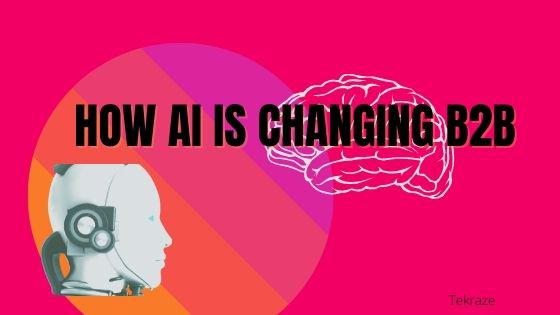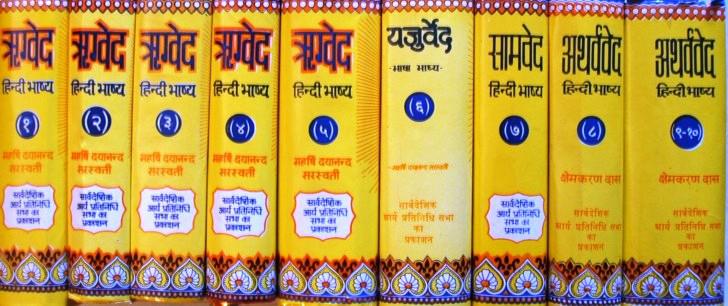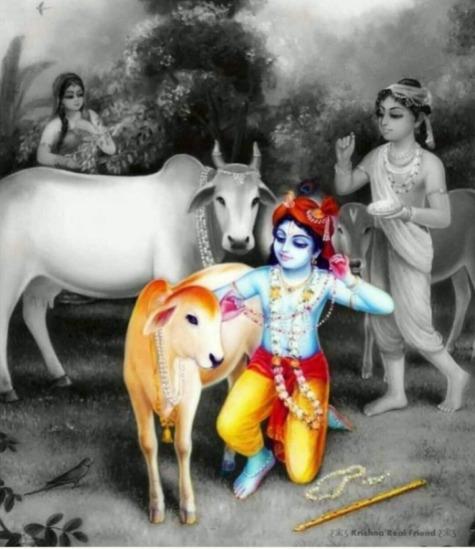Customer expectations change fast, and businesses are expected to respond quickly, accurately, and with a personal touch. This is exactly where Service Cloud in Salesforce stands out. Whether you manage a growing support team or handle high-volume operations, the platform gives you the tools to create smoother experiences for both customers and agents.
If you’re considering Salesforce Service Cloud implementation, knowing which features truly matter can help you make the right decisions from day one. Below are the ten features you simply can’t overlook if you want to strengthen your service operations and support your team with the right technology.
1. Case Management for Seamless Issue Tracking
Managing cases manually often leads to delays or missed updates. With Service Cloud, every inquiry—whether from phone, email, chat, or social media—automatically becomes a case. Agents can see complete details, history, and next steps without switching tools. This keeps conversations clear, timely, and organized so nothing slips through the cracks.
2. Omni-Channel Routing for Smarter Work Allocation
Not all service requests are equal, and not all agents have the same expertise. Omni-Channel routing helps assign incoming cases based on skills, workload, and availability. This creates a balanced flow of work and ensures customers reach the right person the first time. For companies with multiple service lines, it’s one of the most helpful service cloud features in Salesforce.
3. Knowledge Base for Faster Resolutions
Agents work quicker when they don’t need to search endlessly for answers. Service Cloud’s Knowledge Base keeps articles, FAQs, and troubleshooting steps in one place. It also supports article suggestions based on open cases. This helps agents give consistent and accurate information every time.
4. Service Console for a Unified Agent Dashboard
The Service Console makes multitasking simple by bringing data, tools, and customer interactions together. Agents can easily switch between cases, view customer profiles, and access information without opening multiple tabs. It reduces screen clutter and gives them everything they need in one clear workspace.
5. AI-Powered Insights with Einstein
Einstein AI helps teams work smarter by suggesting replies, predicting case urgency, and identifying the next best action. It’s especially helpful for teams dealing with large volumes of support requests. While AI doesn’t replace human service, it does make the process more proactive and efficient.
6. Automation with Workflows and Macros
Repetitive steps—like sending confirmation emails or updating case fields—take up valuable time. Automation tools in Salesforce Service Cloud let teams handle these tasks with workflows and macros. This means agents spend more time on meaningful conversations and less on manual actions.
7. Live Chat and Messaging for Real-Time Support
Customers want answers without waiting. Service Cloud’s Live Chat and messaging tools allow your support team to help visitors directly on your website or mobile app. With pre-chat forms, quick replies, and visitor tracking, agents can respond faster and personalize support for each user.
8. Field Service Integration for On-Site Operations
When services extend beyond the office, Field Service integration helps you connect technicians, service managers, and support teams. From scheduling appointments to tracking job progress, this capability ensures that on-site services run smoothly and customers stay informed throughout the experience.
9. Self-Service Portals for Customer Independence
Not every issue requires an agent. Self-service portals and communities let customers find answers, submit cases, and track updates independently. It’s an ideal way to reduce request volumes while still giving users the support they need. Companies that want to scale service without stressing their teams often lean on this feature.
10. Reports and Dashboards for Clear Visibility
Good decisions require clear data. Service Cloud dashboards give you real-time visibility into agent performance, response times, case trends, and customer satisfaction. You can easily create custom reports that match your business goals and review insights regularly to identify improvement opportunities.
Why These Features Matter for Growing Service Teams
Each organization has unique service challenges, but most share similar goals—quicker responses, smooth processes, and satisfied customers. With the right Salesforce Service Cloud setup, companies can create strong service workflows that adapt to changing demands.
If you’re working with a Salesforce consulting company, these features are often the foundation for a scalable and user-friendly service structure. They help businesses respond quickly, reduce manual effort, and carry out complex service tasks in a clear and efficient way.
Final Thoughts
Whether you’re in the early stages of planning or already exploring Salesforce Service Cloud implementation, understanding these top features gives you a clearer picture of what the platform can support. Each capability contributes to creating better agent productivity, stronger communication, and a more reliable customer experience.
If you're looking for guidance tailored to your service goals, SP Tech can help you move forward with a setup that fits your needs.