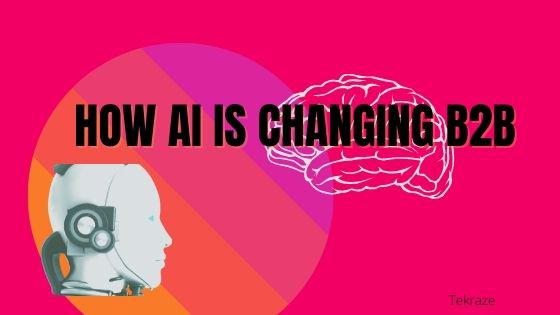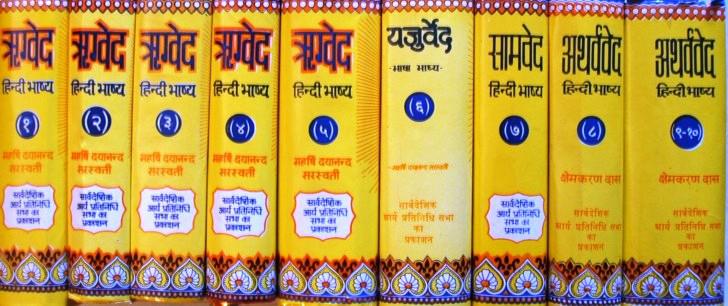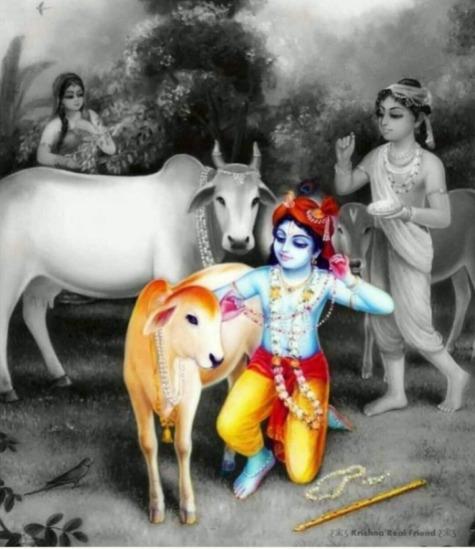How to Sync Your Calendar Across Platforms with JMartBookings
If you’re a property host listing on multiple booking sites, you’ve probably faced the nightmare of double bookings. Imagine two guests reserving the same dates from different platforms—it’s a host’s worst headache. That’s where calendar syncing becomes your best friend. Keeping your availability aligned across sites not only saves you time but also protects your reputation. With JMart Bookings, syncing your calendar is simple, efficient, and designed to make multi-platform hosting a breeze.
Why Calendar Syncing Matters
In today’s competitive short-term rental market, most hosts don’t rely on a single website. They list their properties on multiple platforms to reach a wider audience. While this increases your chances of getting bookings, it also increases the risk of overlapping reservations if your calendars aren’t connected.
An unsynced calendar can lead to confusion, cancellations, and unhappy guests. It’s not just about convenience—it’s about professionalism. When your calendar updates automatically, you can focus on hospitality rather than admin work. That’s why using tools like those offered by JMartBookings can transform how you manage your property.
Step 1: Connect All Your Platforms
Before you start, make a list of every site where your property is listed—whether it’s Airbnb, Booking.com, or VRBO. Then, check if each platform supports iCal (short for “internet calendar”). JMart’s system supports iCal integration, meaning your availability automatically updates across all connected sites whenever a booking is made.
To sync, you’ll import and export calendar links between JMart and your other platforms. It’s a one-time setup that keeps everything running smoothly afterward. Think of it as creating a communication bridge between your listings.
Step 2: Test the Connection
Once you’ve linked your calendars, test it out. Create a test booking on one platform and check if it appears as blocked on JMart. Then, cancel it and confirm the availability updates again. It’s a simple but important step to avoid future confusion.
You’ll want to repeat this check every few weeks, especially if you’ve made major updates or added new properties. A quick test ensures that your synchronization remains accurate and reliable.
Step 3: Automate Your Updates
The beauty of calendar syncing is automation. You no longer have to manually block dates or worry about forgetting to update availability. The system refreshes periodically, keeping all your listings in perfect harmony. This means less micromanagement and more time to focus on improving guest experiences.
Short term and long term rental takes it a step further by allowing hosts to manage everything from one dashboard—bookings, guest communications, and calendar syncs included. You can oversee your entire hosting operation in a single, streamlined interface.
Step 4: Keep Your Information Consistent
While syncing your calendar is crucial, don’t forget to keep other details consistent too. Make sure your pricing, policies, and property descriptions match across platforms. Discrepancies can confuse guests and lead to disputes later.